Digital Resource Content Request

The Digital Resource Content Team will review and evaluate all content requests. Please plan ahead with your instructional needs in order to allot time for this process.
Use the process below to request digital learning content be added to district devices:
1. Please check to see if the digital learning content is already on the approved list- Approved List.
2. Complete the form (located in ClassLink). Please put in one request per app/content item. Note: If the content is already approved, note that on the form. If requesting an app for a grant, please note that as well.
3. The Digital Learning Content Team will review the request. The team will use the Content Evaluation checklist (see below) during the evaluation.
4. The requester will be notified if the content is approved or denied. If approved, the content will be sent to the specified devices. *Please allow 2-4 weeks for content to be installed on devices.
Please be advised that our school district uses and supports Office365. Any requests for content that uses Google, Dropbox, or other cloud services will not be approved. The district cannot support those services and cannot guarantee that district information is secure or private (in compliance with FERPA and CIPPA laws).