School Zone Locator
The School Zone Locator is available to verify your school of assignment based on your home address. Follow the directions below using the appropriate link.
- Click the link to access the elementary, middle or high school zone locator.
- Enter the complete address with street number, street name, city, state and zip code in the search box in the upper left hand corner.
- The map will zoom to the location.
- Click on the map to view the school of assignment (it will appear inside the location box at the top).
Use the + or - buttons in the upper left corner of the map to zoom in or out
Users of the school zone locator are advised to contact each school directly to ensure the school assignment has been identified correctly.
Elementary School Zone Locator
The school zone maps are provided to assist in identifying school assignments for students residing within the Collierville Schools district. Data accuracy cannot be guaranteed. Errors or omissions are possible and the user is hereby advised of that possibility. The data that supports the map content is updated only periodically and therefore may not reflect the most current conditions. To confirm or verify any information contained within the web map, please contact the Planning Department at (901) 202-0855.